
Working from the Road: An RVers Guide to Full-Time Remote Work and Making Your RV Your Office
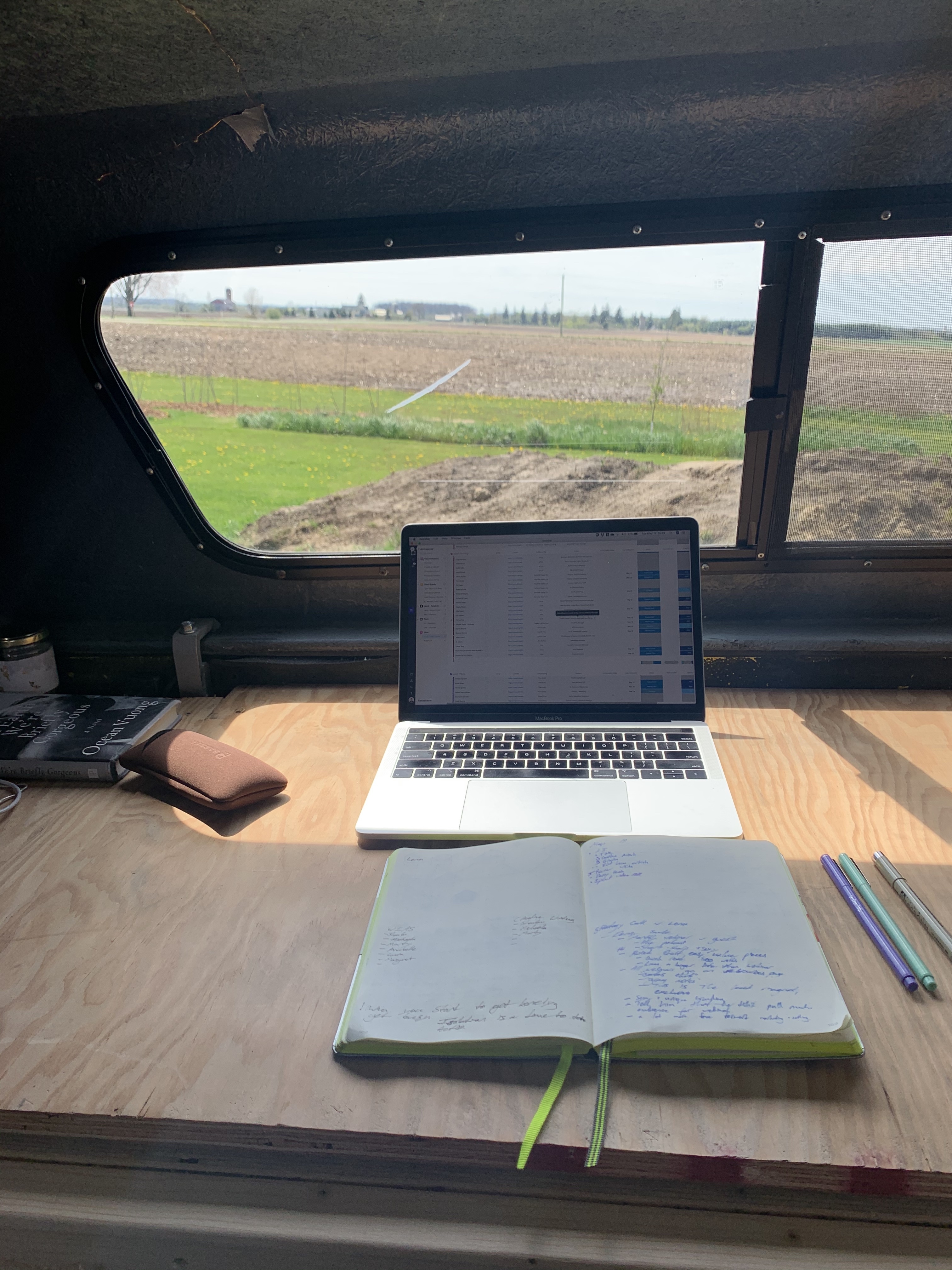
Getting an Airstream trailer was my quarter-life pandemic crisis. I’d wanted one for years but had never imagined buying one would be possible until I was much older. The pandemic relationship accelerator, which Esther Perel described as the tendency to make decisions within relationships faster when in a crisis, not only accelerated my partner, T, and I deciding to no longer live together (we’re way happier now!), but also accelerated me looking at Airstreams seriously.
It was spring at the time, so it’s fair if you think me short-sighted for only considering the impending warm months, but once I’d determined that payments for an Airstream were comparable to rent for a 1-bedroom apartment (and that my friend would let me stay on his farm) I headed to the dealership. Can-Am RV Centre had always been this beacon of glistening, chrome potential. For years I’d driven by it, their storage lot glinting in the sun, on my way to work lifeguarding in Port Stanley.
I had a pretty clear idea of what I wanted when I arrived at the dealership based on perusing online. Most importantly, I knew it was Airstream or bust…there was no other trailer brand I would consider. It wasn’t just about function, it was undeniably about fashion, and based on my taste, I was prepared to be picky. After all, this wasn’t just going to be my home, but also my office and the site where I ran my business, Last Draft (operated remotely since its formation in 2018).
I ended up with the single-axel Caravel 22 FB, and from that point in May 2020 until November 2021, almost nineteen months later, I full-time RVed. For fifteen of those months, my partner Hillary and I lived and worked together in the trailer, and for the last five, we also adopted a farm cat, Frida.
Working remotely from the road, whether from an RV, camper, or van, can be a great way to live a more nomadic lifestyle while still earning a living. However, it does come with its own set of challenges, especially when it comes to staying connected and powered up. There were plenty of frustrating moments and an unfortunate number of glitchy (or completely missed) meetings, but in the course of that time, I figured out what worked and what didn’t as far as tech and habits. Now, even though I presently only RV in the temperate months, I’ve developed a good routine for balancing work and life while on the road.
1. Choose the Right Vehicle and Equipment
The first tip for working remotely from the road is to choose the right vehicle and equipment. Whether you are planning to live in an RV, camper, or van, it is important to choose a vehicle that has enough space to accommodate your needs. For me, it mattered to have a full bathroom and a distinct seating area separate from the bed. Because the space is still quite small and the galley kitchen is right opposite where I work, I quickly got in the habit of washing and putting away dishes soon after eating to decrease clutter and maintain the illusion of open space.
You will also need to choose the right equipment for working from the road, including a reliable laptop or tablet and a comfortable and ergonomic work setup. I made a number of purchases in my first few weeks of working from the trailer to enhance my office space. This included firmer cushions to sit on for added lumbar support, a folding table and chairs for working outside under the awning, and noise-cancelling headphones for when Hillary and I were both working in the trailer at the same time.
2. Stay Connected and Access Wi-Fi
The second tip for working remotely from the road is to determine in advance of any travel what level of connectivity you will need and ensure you have the means (technology and necessary network plan) to maintain access. Yes, I’m talking about wifi. If you’re taking work with you, I almost guarantee you’ll need it, and probably at higher speeds and more frequently than you expect.
While many RV parks and campgrounds offer Wi-Fi, it can be slow and unreliable, especially during peak times. One solution is to invest in a high-volume data plan for your smartphone or a mobile hotspot, which is like a wifi router that uses a cellular connection to provide internet access. This is how I worked for the first couple of years in the trailer, using a router with a SIM card and a high-volume data plan from Bell. But, after a couple of $500+ bills that I couldn’t get reduced, and no cheaper plan that I could find in Canada, it became evident that another solution was required. If you need to take video calls or want to stream movies or shows in your personal time, don’t go with the mobile data option (at least not in Canada).
Another connectivity solution that many RVers use is to install a Wi-Fi booster, which can extend the range of a weak Wi-Fi signal. Hot tip: I hear the marine boosters have the longest range. This still requires someone close by to have a wifi network that you can access, so it is great if you are staying in trailer parks or locations close to facilities, but not so good if you are looking to be truly mobile.
This year, for the first time, I’m trying satellite internet, having recently ordered a Starlink. Their coverage is almost encompassing of all North America and claims to be the fastest option available in remote settings. I’m excited about the potential of Starlink for going off-grid but have yet to try it. From what I hear, it’s essential for the portable satellite receiver to be set up in a location where its line of sight to the sky is not obstructed in any way. This rules out dense forest and urban settings. I’ll report back later on how this season of remote work using Starlink goes.
3. Stay Organized and Productive
The third tip for working remotely from the road is to stay organized and productive. When you are working from a mobile office, it is easy to get distracted by the beauty of nature or the allure of new destinations. To stay focused, set specific work hours and stick to them, create a to-do list for each day, and use productivity tools like time trackers and or even simple stopwatch timers to promote periods of focus. Because there’s a lack of physical boundaries and no manager hanging over your shoulder telling you when to stop and start your work day and what to do, it’s doubly important to define these boundaries for yourself.
If you have the space to do so, you can set up a dedicated workspace in your vehicle. I’ve seen a number of trailer modifications to incorporate hydraulic standing desks and dedicated workstations. Unfortunately, I don’t have the room in my current setup for anything like this. But, GOALS!
In structuring my days, I rely heavily on the Bullet Journal method and have found the practice of maintaining a physical day planner and to-do list more effective than any app, regardless of where I happen to be. I also try to define ahead of time when I’m going to start work, and when I plan to stop by, especially when trying to combine both driving time and work into a single day. This level of planning (accounting for hitching and stowing time) is essential for life on the road.
4. Power Up and Stay Charged
The fourth tip for working remotely from the road is to power up and stay charged. Depending on your vehicle and equipment, you may need to rely on a combination of solar panels, generators, and battery banks to keep your devices powered up. To conserve power, start your trips with all devices fully charged, turn them off when you are not using them, use low-power modes and energy-saving settings, and when batteries run low, prioritize charging your most essential devices first. If you have a converter in your setup for designated AC outlets, recognize that it is a major power draw, and be sure to only run it when using those plugs.
My trailer comes with two 12V car batteries to keep appliances running when towing or unplugged. It also has a small DC-to-AC converter that feeds power to two AC outlets in the kitchen when turned on. Whenever we’re towing, the trailer batteries are charging from the tow vehicle, so on trips where we’re moving almost every day and driving long stints, I rarely worry about depleting the batteries overnight or during periods of rest. The trailer also has two solar panels on the roof which provide a small amount of auxiliary power, but not enough to run the trailer or adequately replenish the batteries when drained.
For now, if I know I’m going to be working from a single location for a while, power is the one resource I try to ensure is available. In the future, when I tackle more ambitious stints of boondocking, I’ll likely look to acquire a gas generator as an auxiliary power source that can be run to charge the trailer batteries.
5. Embrace the Lifestyle
My final tip for working remotely from the road is to embrace the lifestyle. Full-timing in an RV can be both a challenging and rewarding experience, but it is important to stay flexible and open to new experiences. Take advantage of the opportunity to explore new destinations, meet new people, and try new things.
Wherever I go, I try to ensure an office with a scenic view. Whether that’s a lookout pull-over on the side of a mountain, a random parking lot off a side road next to a lake, or a campground, I like to try and orient the trailer with a visual reminder of why I’m choosing to work this way.
If you’re going to be on the road or living from your vehicle or RV for a while, it’s also meaningful to connect with other folks doing the same. In many scenic spots, there are whole communities of RV and van-lifers who congregate. This common way of experiencing the world makes striking up a conversation with strangers relatively easy, and it’s through doing this that I’ve discovered beautiful secret spots and the best hacks for optimizing road life.
To take these connections with you, keep in touch with other remote workers and nomads through online communities and social media. There are quite a few RV and van-lifers out there sharing life hacks and creating incredible content about their experiences–– everything from scenic spots to how-tos on customizing RV office spaces. To keep up with me online, follow @jacobsandler on Instagram or visit my personal website.
Recommended Articles

The Complete 2026 List of RV Shows in Ontario

RV Camping Sites in Ontario: The Ultimate Guide

An RV Camping Guide to Ontario's Provincial Parks

4 Essential RV Itineraries From Toronto

RV Summer School: An Educational Road Trip That Kids Will Actually Enjoy

A Guide to RV Camping at Pancake Bay Provincial Park

Love on the Run

Have Your Toured Ontario's Provincial Park Nature Trail?

An RVer's Guide to the Voyageur Trail

Camping and RVing in Restoule Provincial Park






















